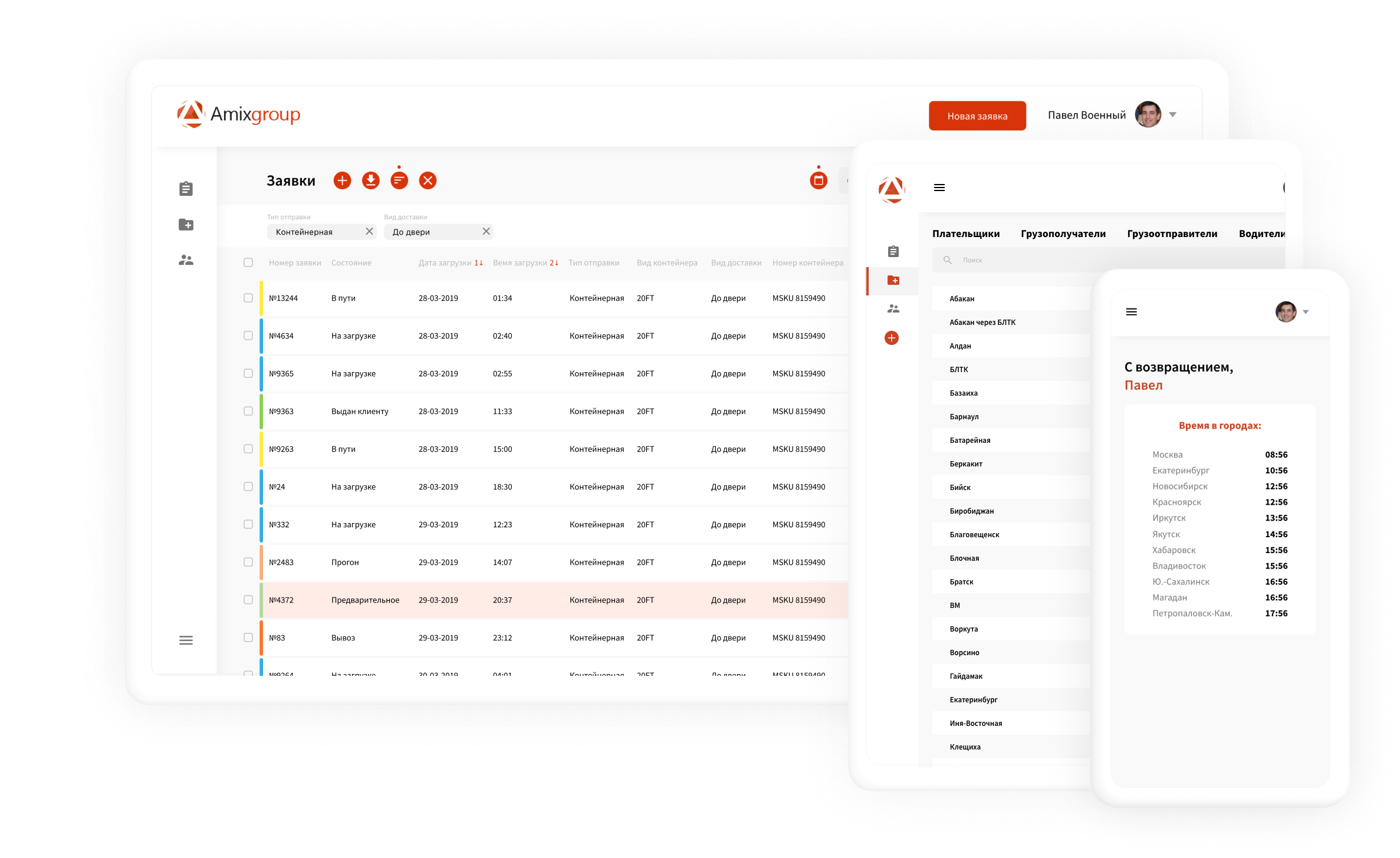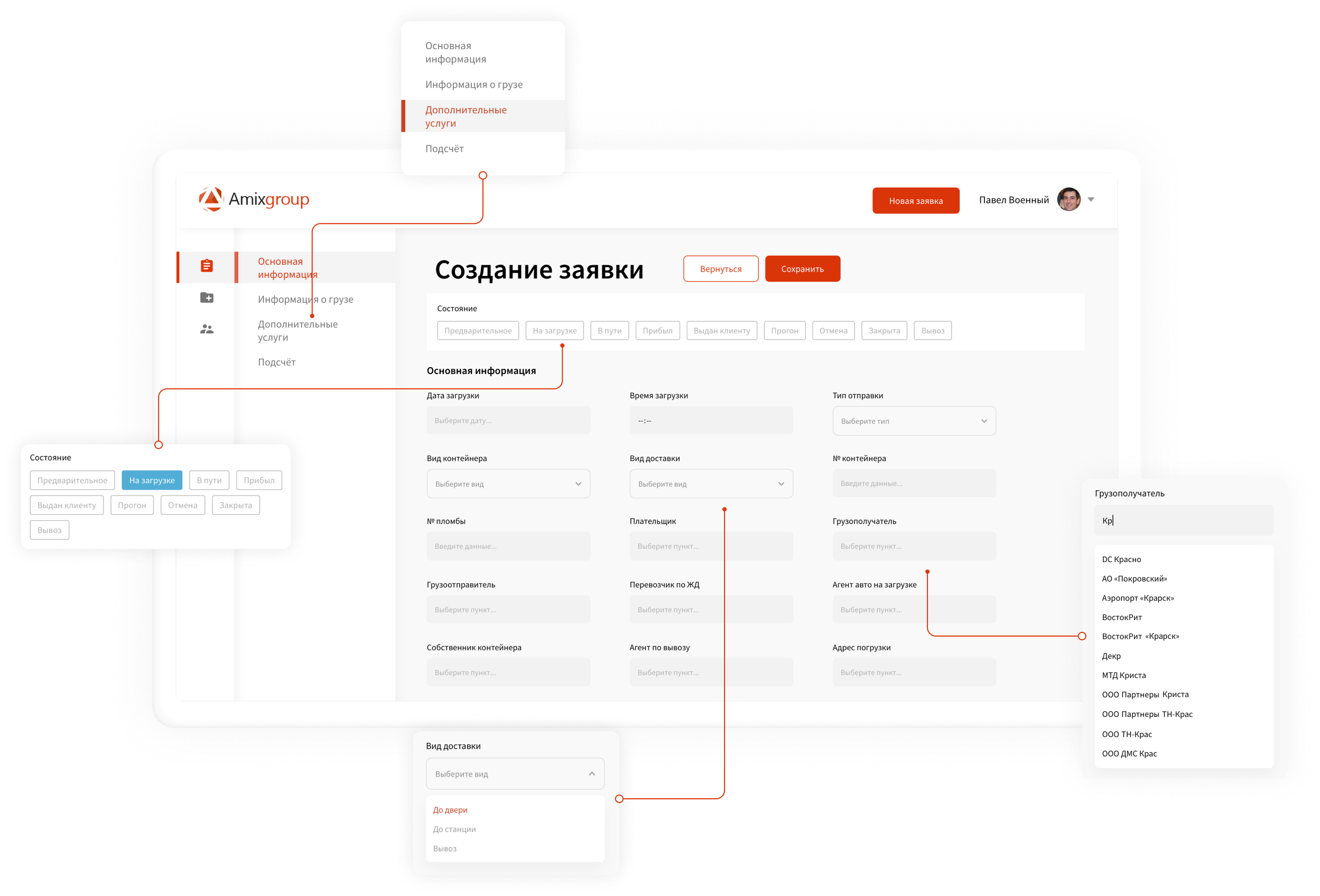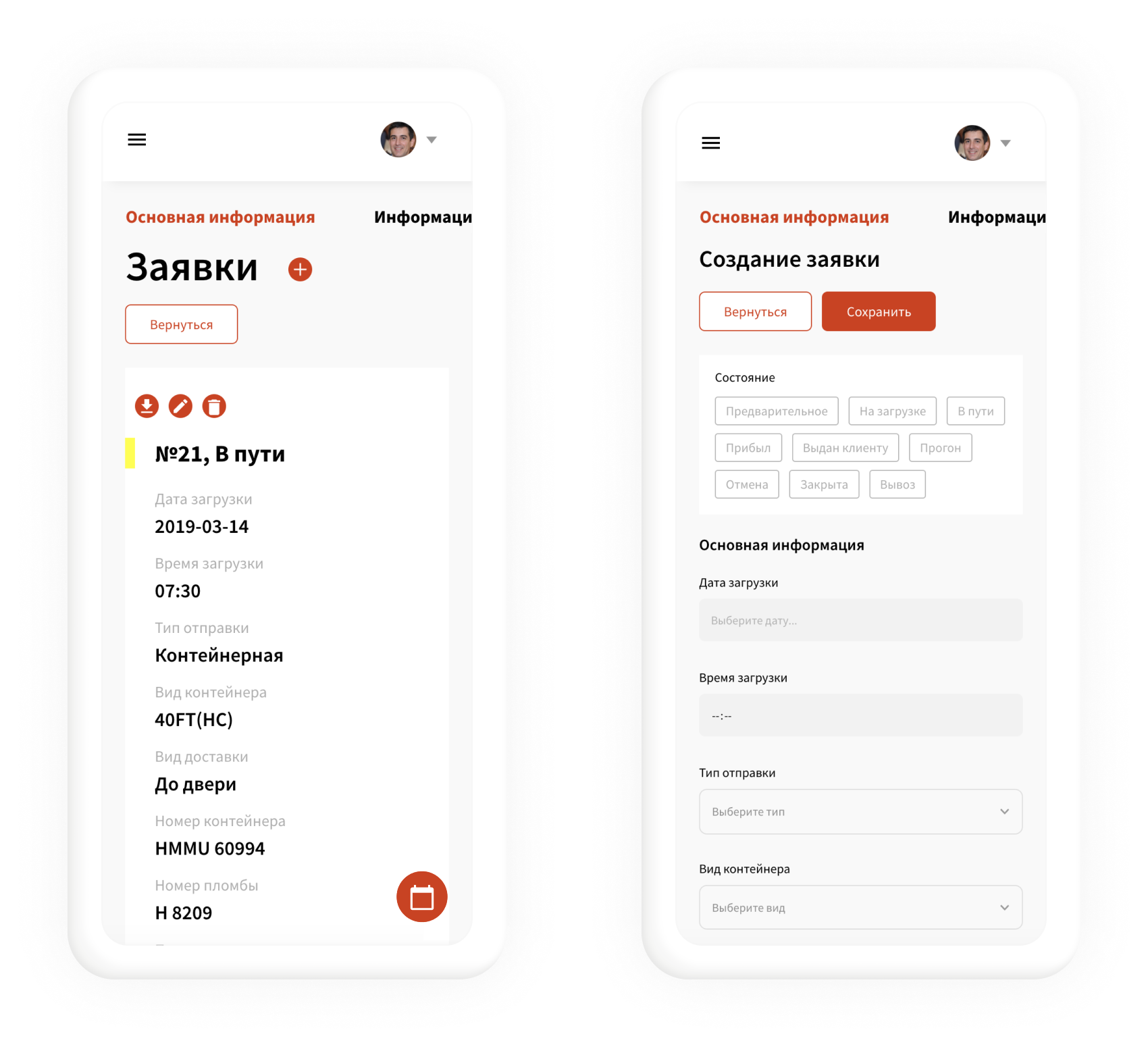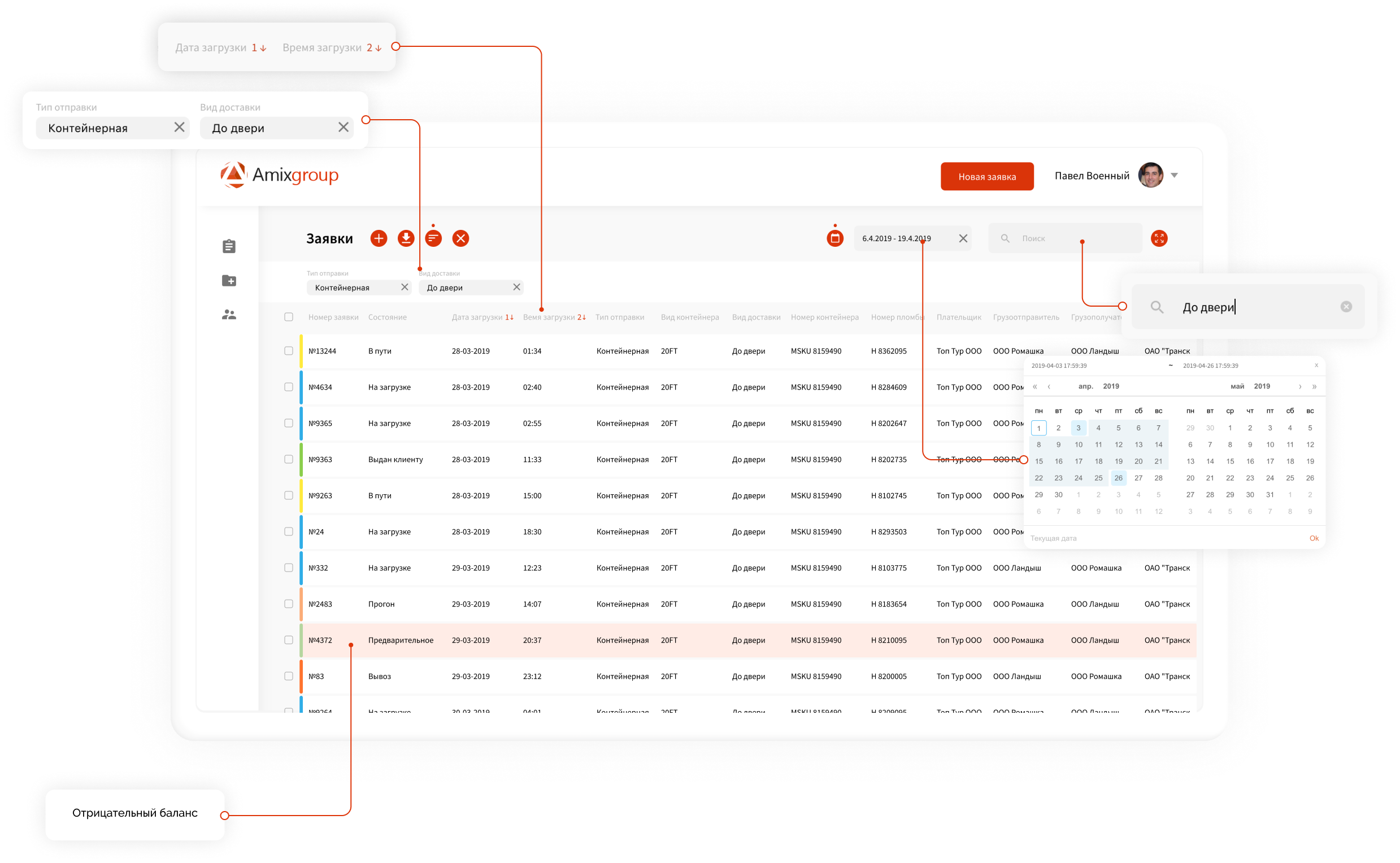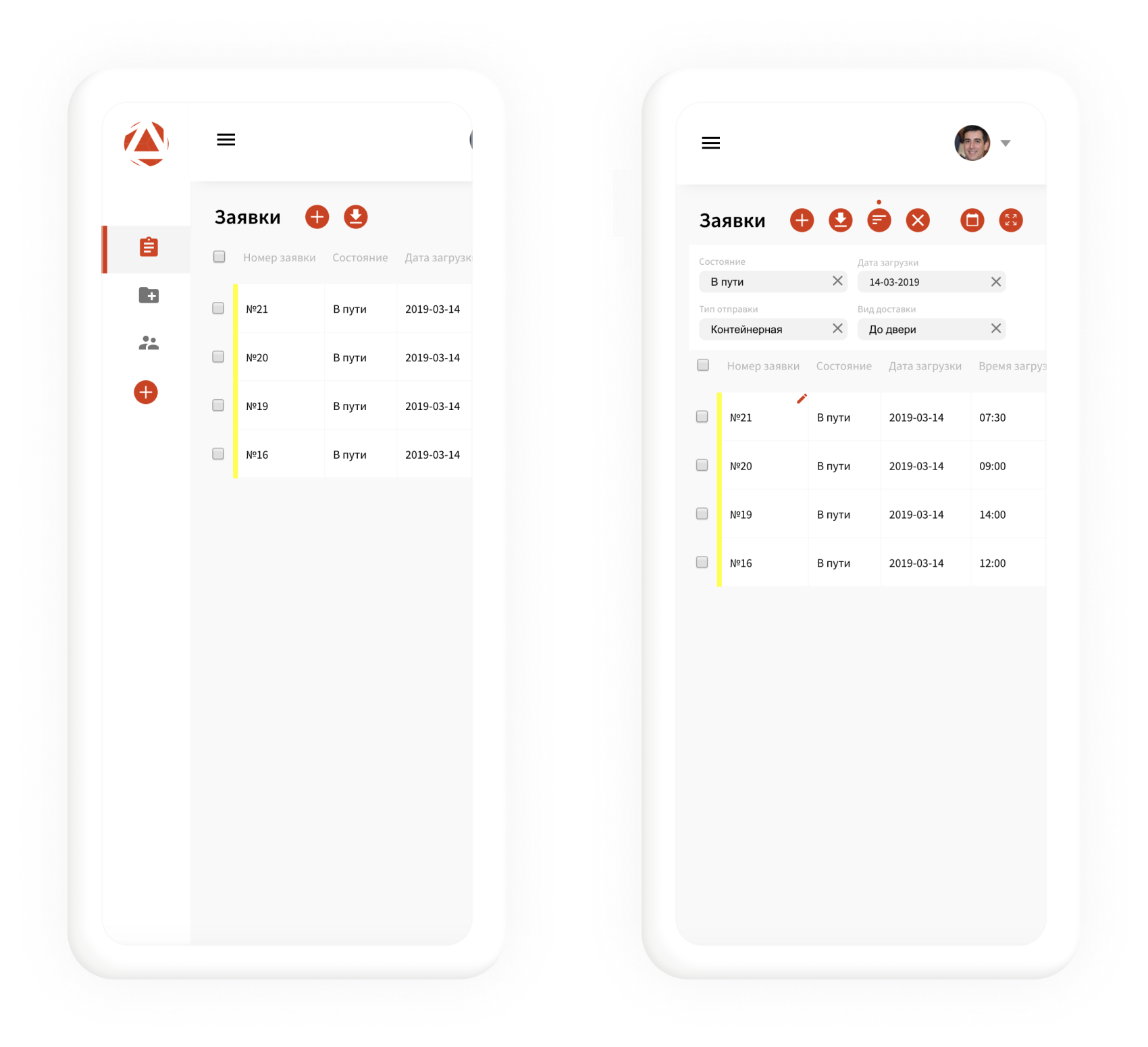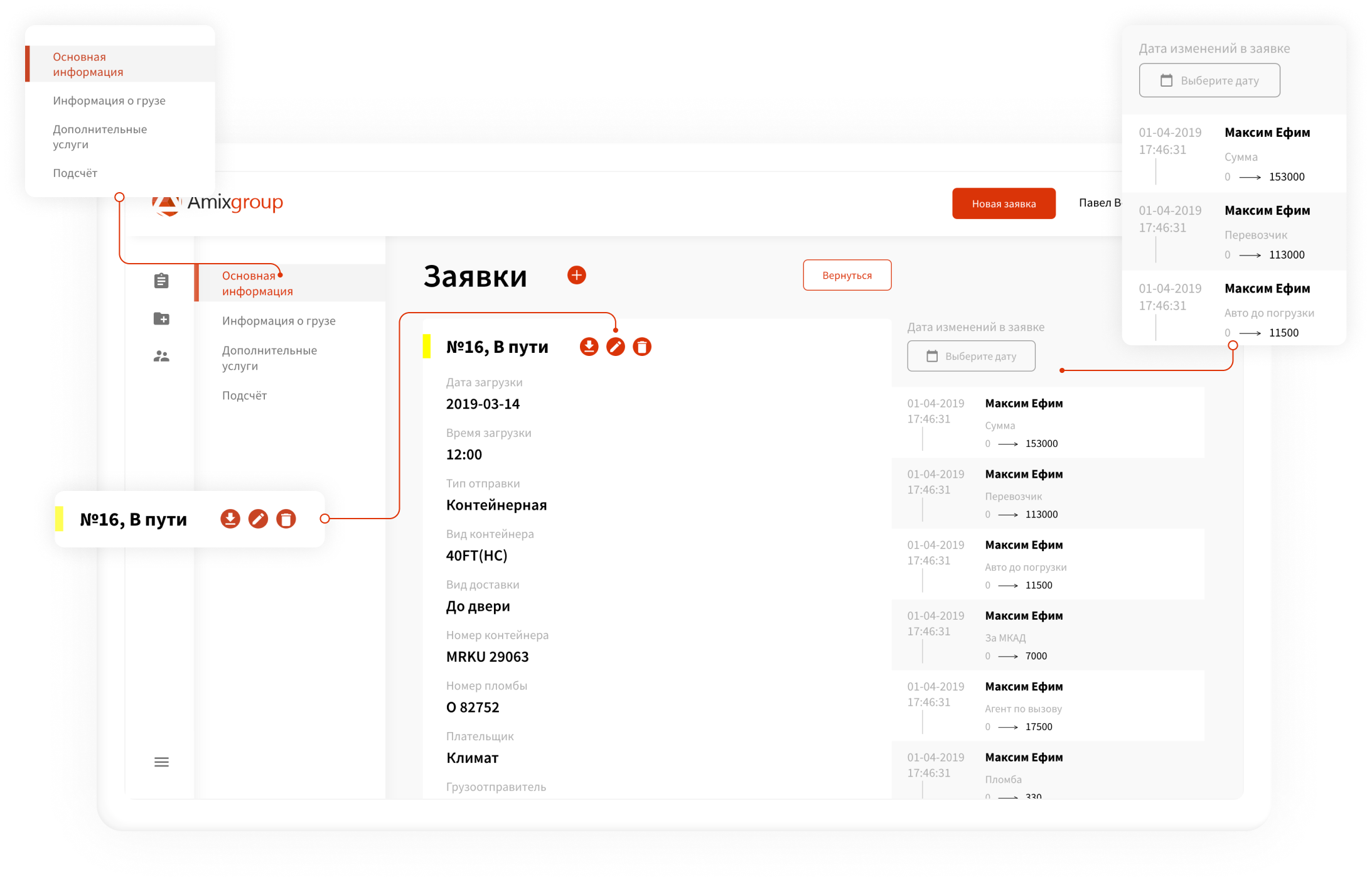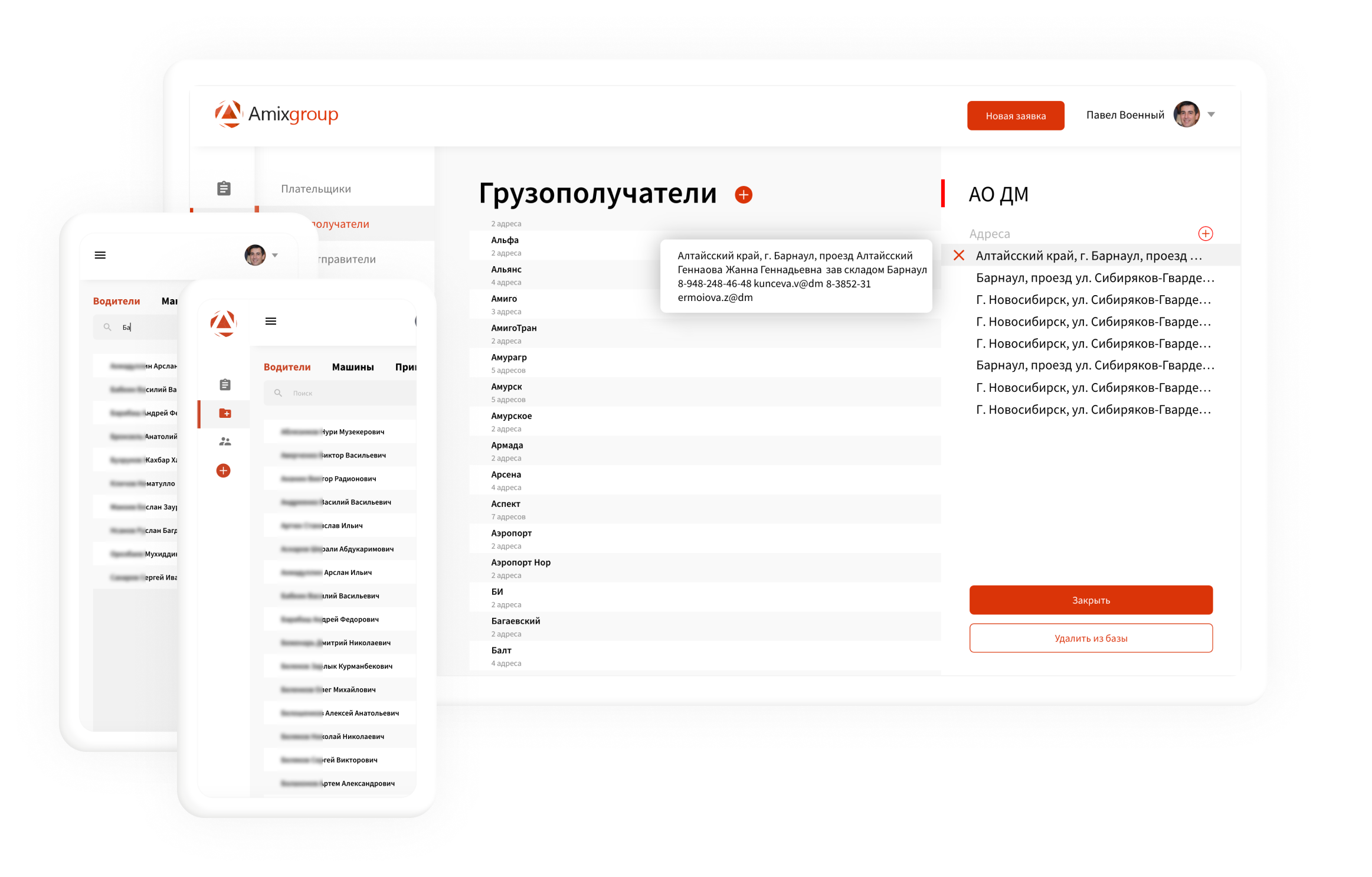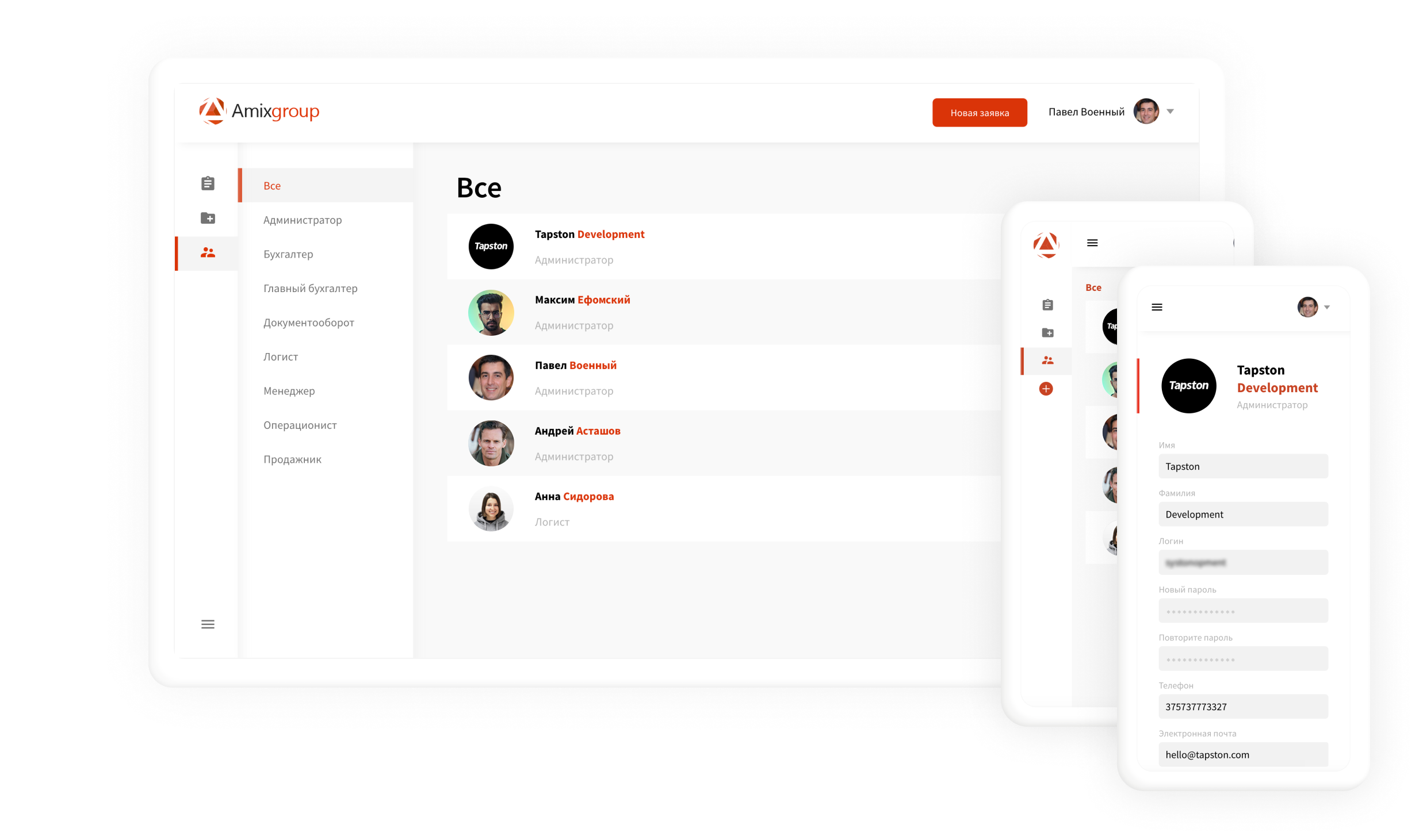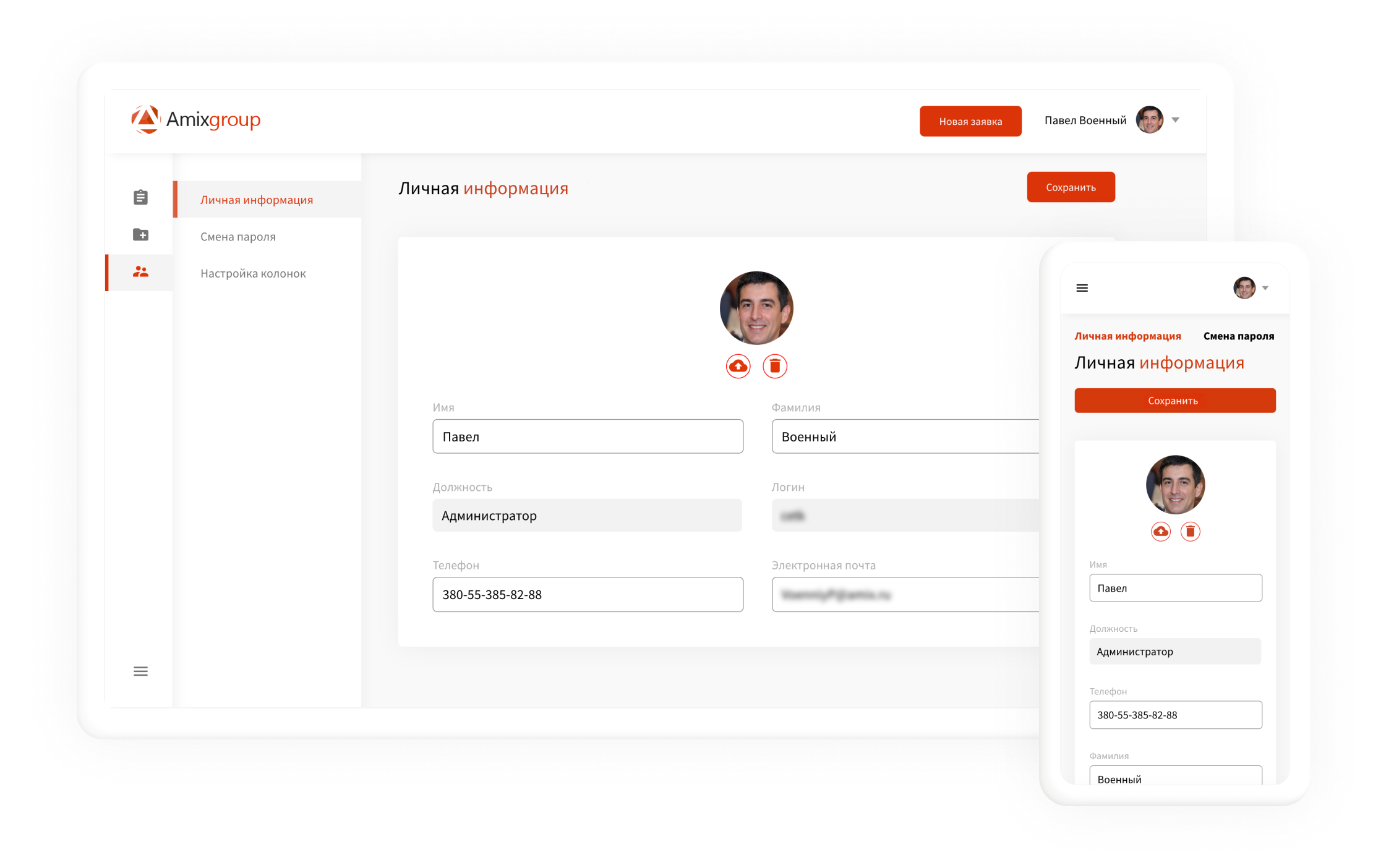How do we get started?
If you need software for your business, please get in touch with us. We are happy to discuss your ideas, understand your goals, and develop software to move your business ahead.
Get the commercial proposal within 24 hours. Start your project within 7 days